Streaming is as simple as creating an account on Twitch. This gives you a broadcaster video channel page as well as the freedom to view any streamers live.
There are many forms of careers or incomes from Gaming or Esports. Most people think that the only way of making it is with the current prospect of becoming a professional gaming celebrity or video game creator. In this series, I will list some paths that can take a slice of that delicious $101.62bn video game industry pie, for gamers ranging from casual to professional.
We will go into detail of what each method is, how much they make and how to get started
What and How Big is video gaming streaming?
Gaming and streaming go hand to hand like salt and pepper, which has contributed to gaming becoming the number one in viewable content on the internet. Some facts to digest: Twitch TV has over 100 million viewers in just one month, YouTube Gaming Channels bring in more than 3.5 billion views each month, and 71 million people watching competitive gaming worldwide with a peak of more than 640,000 viewers at a time. This meant more people were watching others play video games than tuning in for the biggest US sporting events. These numbers have just increased eight-fold in the past few years meaning right now… these figures and statistics may be obsolete by the time you read it.
“Streamers” are players that show live footage of themselves playing video games, whether playing alone at home against others or showcasing their matches live for the viewers to watch. Twitch.com is a home to practically all of the top streamers who stream their gaming sessions or even their day-to-day life. The general public can either pay a subscription fee or donate money through the program itself to support their favourite players.
The bee’s knees in streaming services for gamers, Twitch is so popular that it is the fourth highest trafficked site on the internet, putting it right behind NetFlix, Google and Apple. So, of course, it comes to no surprise that Amazon and Google went into a bidding war for the purchase of the site back in 2014, where we eventually saw Amazon take the top bid.
So even though we have other streaming services like Azubu being in 2nd to its rival Twitch, we will be using Twitch as the leading example of how to make a living off streaming in video games.
How do they make their money and how much?

Where there is popularity, there is advertising, and Twitch is no exception. You can place live running ads or message ads into chat during your broadcast as well as run referral programs from advertisers.
Another aspect of how streamers make money may be surprising to some – donations. Users or followers can send in donations which usually pop up across the streamers screen allowing for the donor to send a short message that will be seen by the viewers and the broadcast operator. Donations in the hundreds aren’t rare, and there are cases of some streamers getting tens of THOUSANDS donated to them by generous fans. One user receives $57,000 during one of his streams which is one of the largest single game donation. The dollar amount is entirely up to the followers and all start at the $1 US dollar mark.
The primary source of income for a twitch streamer is subscription buttons, which is given to users with high popularity. You can find more details here in the Twitch Application. Twitch partners can earn even more revenue through these subscriptions. If you are eligible to obtain this feature viewer can purchase a monthly subscription to your channel in exchange for access to exclusive perks such as
- Custom Badges and Emoticons
- Access to subscriber-only chat
- Exclusion from slow mode
- Unrestricted access to broadcast Archives
- Unrestricted access to Video Quality Streaming
The standard streamers rake a 50/50 split between Twitch and the broadcaster subscriber rate of $4.99 a month, giving you $2.50 USD cut on your subscriptions.
A streamer can decide when they will run advertisements and how often, giving them full control of their brand and revenue possibilities. Huffington post reported that “a popular streamer with 20,000 concurrent viewers and $2.00 eCPM on a 60-hour schedule would make $40/hour or $1600/week or $6400/month.” This is just through good advertisement revenue and doesn’t include the $2.50 for each new follower on your page.
You will also make $3 for every 1,000 non-subscribers who watch a full ad and haven’t used an ad blocking plugin on their web browser.
An example of what a traditional streamer may make is around $20,000 a month for traditional titles like League of Legends, Dota or Counter-strike. Some may be few and far between but their gamers out there making those kinds of incomes.
If you’re looking for a clear break down or more detail, you can look at this article here which explains one streamer’s in-depth monthly revenues from the Twitch service.
How do I start using Twitch?
It’s as simple as creating an account on Twitch. This gives you a broadcaster video channel page as well as the freedom to view any streamers you wish to watch live.
You will then need to properly set up your gaming device to record gameplay footage from your game console or PC. You will also need to make sure your internet connection and of course data allowance is up to scratch to be able to broadcast your games live, with the added complication of having the right hardware specs if you’re a PC user wanting to stream.
Minimum Technical Requirements
Minimum System Requirements for Broadcasting
- Pentium Core 2 Duo 2Ghz or Higher
- 4GB RAM
- 700Kbps upload bandwidth
- Dedicated video card, 256MB VRAM
- Windows / Vista / XP
- Mac OS X 10.5 or higher (v20.0.89)
- Mac OS X 10.6 or higher (v20.2.0)
- Internet Connection Speed For a reliable viewing experience at medium quality, we recommend a downstream connection speed of at least 700Kbps. Viewers can select a higher (up to 2Mbps for HD) or lower (198Kbps for low) video quality on the player depending on the connection speed.
You can test your connection speed HERE we recommend testing several times as bandwidth can fluctuate.
You then need to set up your PC to record the gameplay footage from your device. Follow the instructions that come with the recording device or the recording card to set them up and connect the PC to your console.
You will need to download then and install one of the many free broadcast software programs and follow the instructions below to set up your video feed. I suggest using Open Broadcaster Software as its free and easy to navigate with their guides which can be found visiting this link
If you have a PlayStation 4, you have the simple task of pressing on your share button on your PS4 controller once you have the game on the dashboard menu. You will see a “Broadcast Gameplay” from the menu and then just finish it off by signing into your Twitch account.
What makes a good streamer?

You don’t need to be some highly profiled professional gamer that travels the world in front of large audiences to grab high viewership, in fact, the majority of the streamers who are partnered with Twitch, are just casual gamers that just stream their casual day to day gameplay. Because people come to twitch to be entertained, and that is what you are offering when you are streaming publicly, so spend time with whatever number of people you start off with and build from there.
Consider yourself as a brand, think about what you are going to offer that is going to be different from other streamers, Some like DrDisrespect create an alter-ego personality and plays a character which has seen him become one of the most popular streamers of today. Focusing on your fans and social media is also a huge key to success, each streamer will take out time to give shout outs to those that subscribe and support them during their streams with giveaways and incentives to do so.
Ten short tips for beginner streamers
1. Get a webcam (A good one not a $5 one from an electrical store)
2. Have a good Microphone before you start streaming
3. Make a HUD (You can use OBS Software for this)
4. Be yourself and have fun streaming
5. Critical to have a Strong internet connection
6. Use a Chat Bot (Nightbot or Moobot)
7. Be Consistent in what you stream
8. Stick with it – success doesn’t come overnight
9. Interact with all your viewers
10. Create Social media pages and notify your viewers when you’re streaming
Those are of course the simple tips, but for more in-depth information and one of the best websites I found to read on the do’s & Dont’s for growing your Twitch viewership came from this article
Part 1 – How To Make Money In Gaming – Introduction

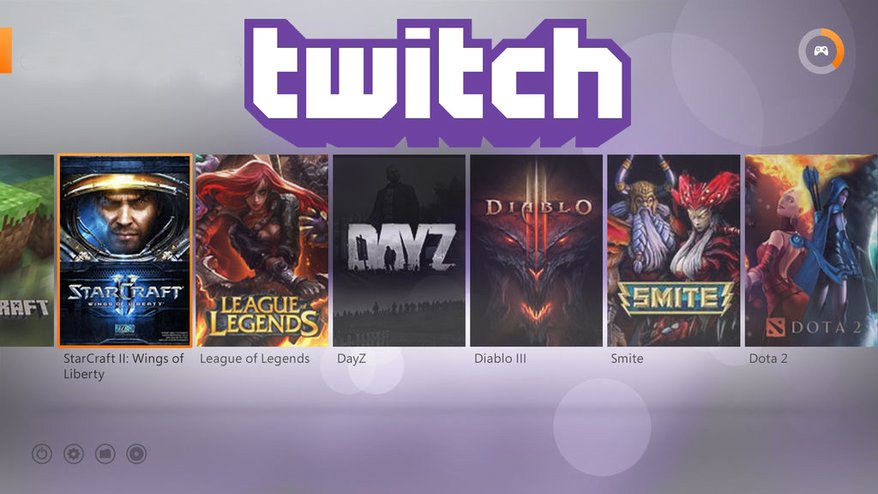










Thank you for this awesome article. I always follow your articles and read so much about it. This is very helpful and I got so many ideas that I can implement with these. Amazing job for putting every idea to one article and for spending so much time on it. You have provided us best results for a better SEO collection! Keep it up
Where is the link the below sentence references?
“If you’re looking for a clear break down or more detail, you can look at
this article here which explains one streamer’s in-depth monthly
revenues from the Twitch service.”
Comments are closed.